Archives Page
The Archive Page consists of two sections: Models and Pipelines.
Models#
Models can be explicitly archived (instructions in the "Archiving a Model" tutorial). They will be listed in the archives page in the models tab until the are revived by selecting the "Create New Version" button. They will then be removed from the Archives page and back to the Models Page.
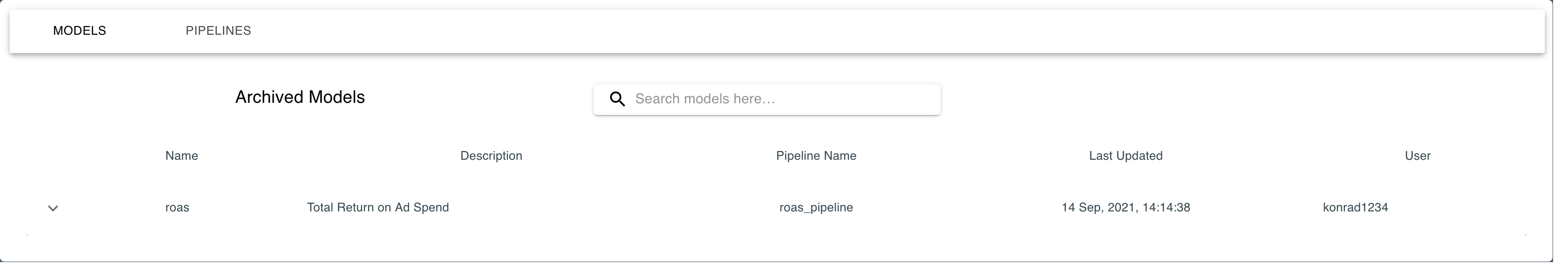
Pipelines#
Pipelines cannot be explicitly archived on their own. Once all models are archived from a pipeline that pipeline becomes archived and will appear in the Pipelines tab in the Archive Page. To revive a pipeline simply add a model to it.