Archiving a Model
Models are never deleted, only archived. This preserves the entire history of your models and ensures you never lose anything.
To archive a model click the Archive button in the Model Editor. A dialogue box will appear to make check if this is in fact the direction you want to take.
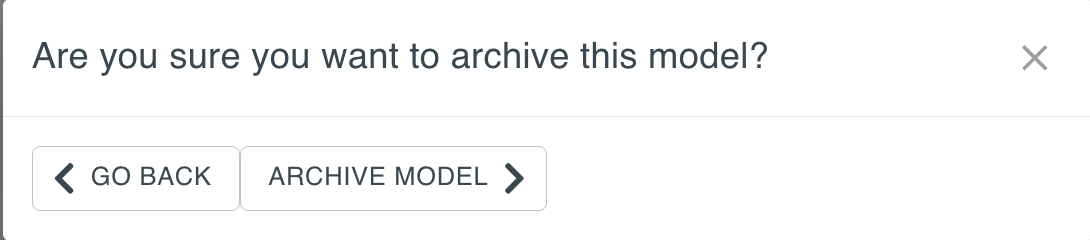
A model CAN NOT be archived if another model is dependent on it. An error will appear identifying the models that are dependent on this model stopping it from being archived.
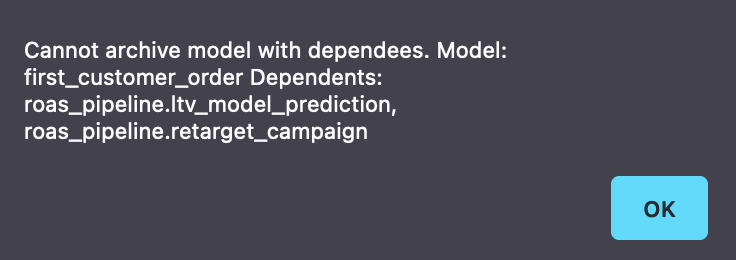
Once archiving is successful a model will no longer exist in the Models Page and can be found in the Archives Page.