Running your first model
Navigate to the monitoring page using the sidebar menu.
Under Pipeline Runs you will see a pipeline appear. If it hasn't click the refresh button until it does, FloSQL can take a few seconds to set up your pipeline and models. Depending on the size of your data it may already be complete. If it is running you will see a green RUNNING tag in the status column of your model. Navigate to the monitoring page using the sidebar menu.
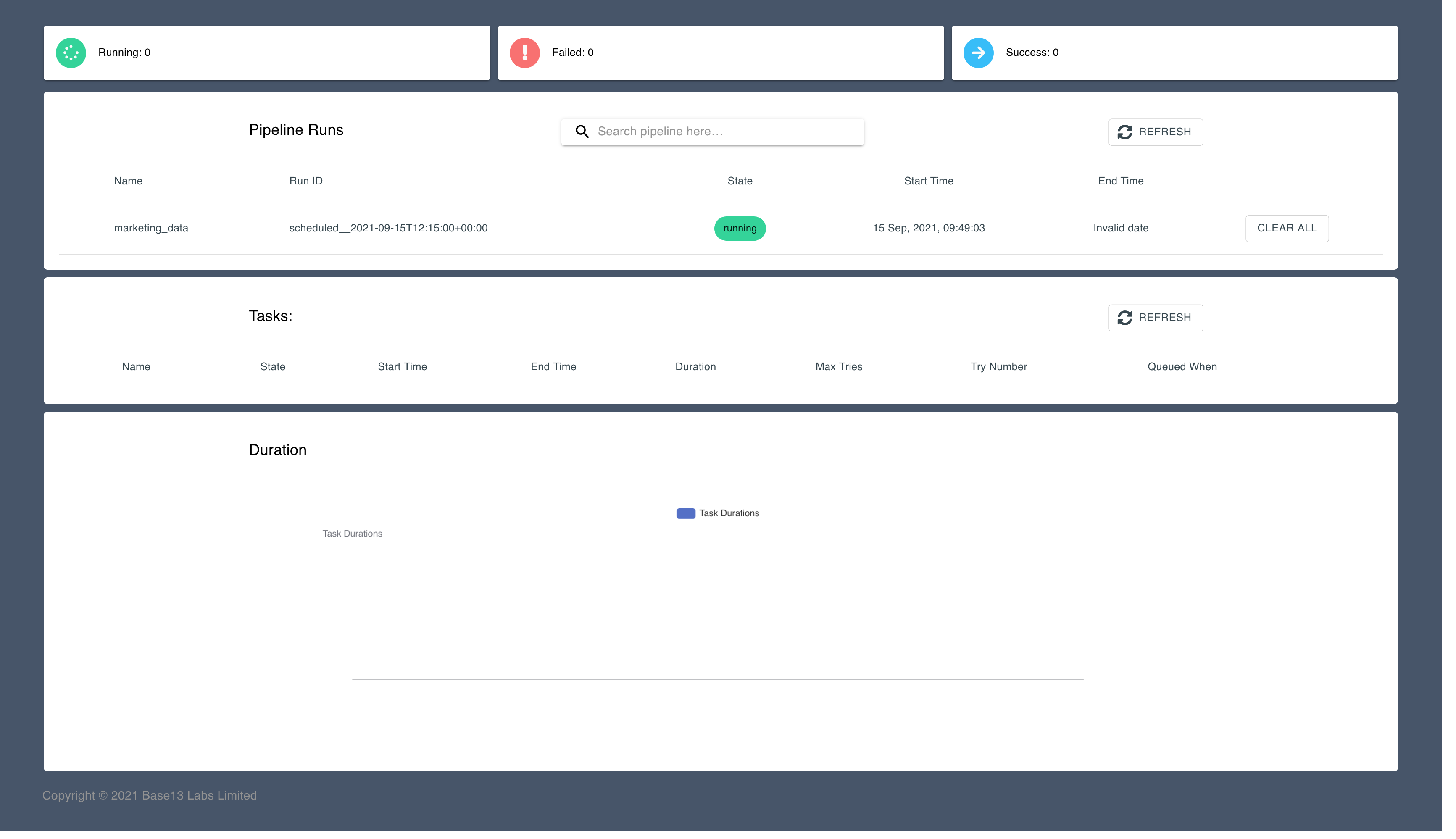
Clicking on the pipeline will populate the Tasks section below with all the models associated with the pipeline. When complete the status will change to a blue SUCCESS tag.
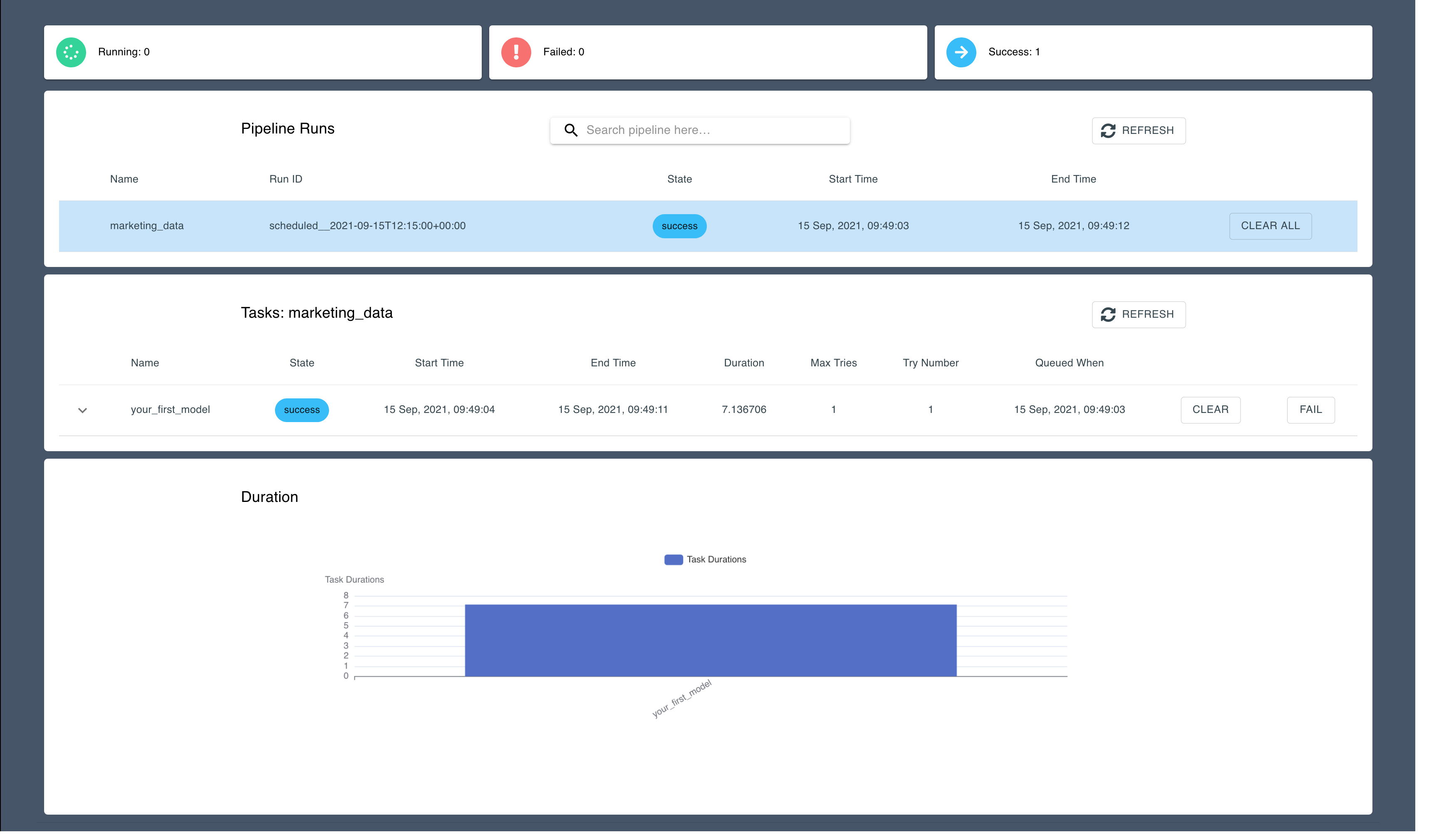
Navigate to your data warehouse or your Redash dashboard if you are leveraging our hosted service. You will find your new schema and table fully populated.
🎆 Congratulations on getting your first pipeline set up! If you are having any issues running the pipeline take a look at our monitoring tutorial for more details or contact us.