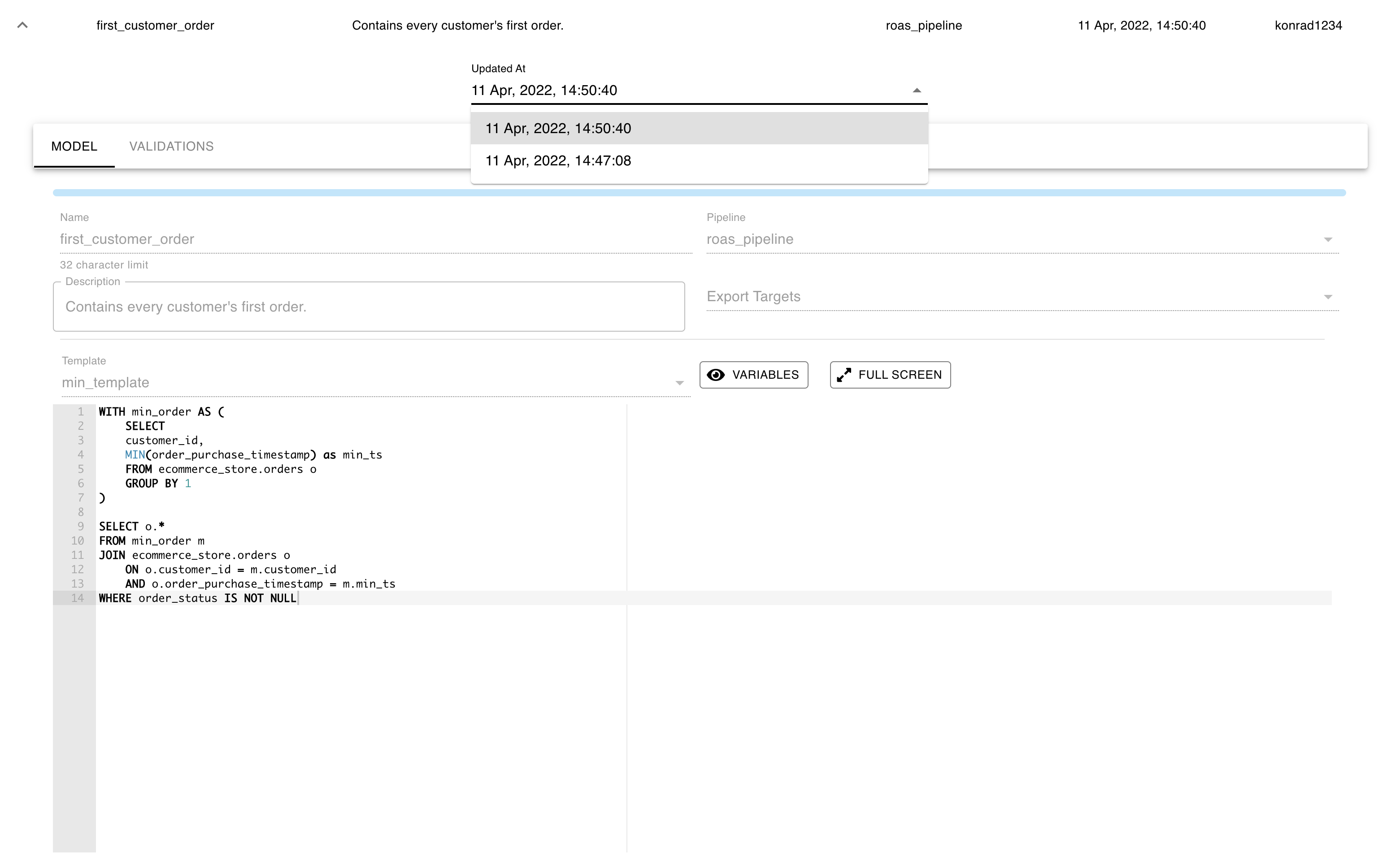History
The history page details your entire projects history.
Every model version is displayed based on the date and time selected in the Date/Time picker. Clicking the Now button will set the time to a current timestamp.
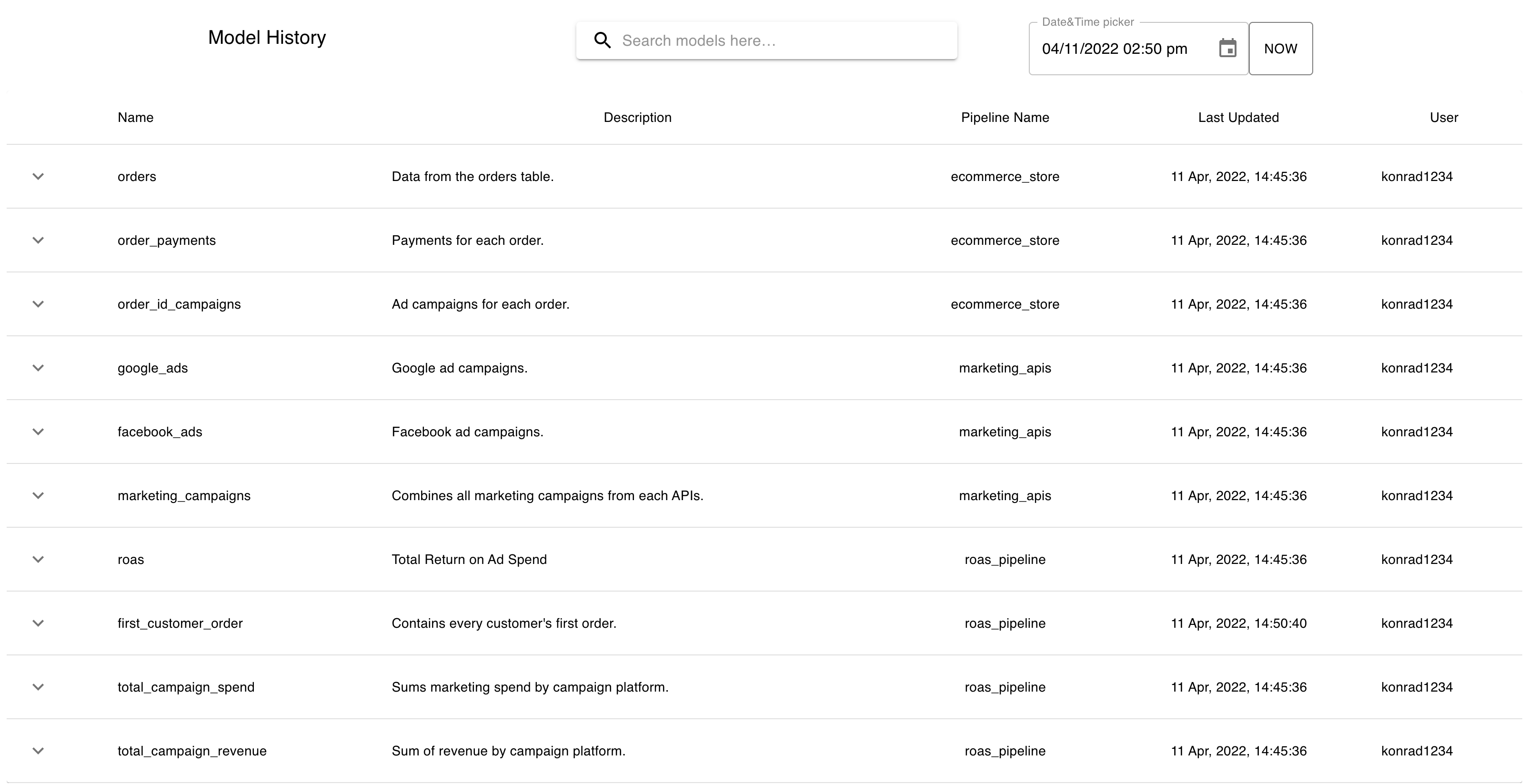
To view an individual model's history select the model and use the Updated At dropdown to select the timestamp of the version you wish to view. Once selected all models within your project will update to the model available at the time of the model selected. This allows you to view the state of any dependencies, or models depended on, as they are related to the model selected.