Ingestions
Shopify#
Step 1: Create an App in Shopify#
As a first step you must create a custom app to fetch data from your Shopify store. To do this:
Log in to your Shopify Store Admin account.
In the left menu bar, click Apps.
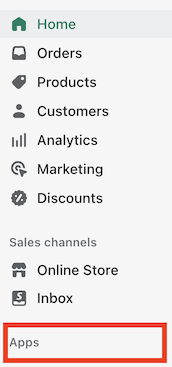
At the bottom of the drop down click App and Sales Channels Settings.
At the bottom of the page click Develop Apps for Your Store.
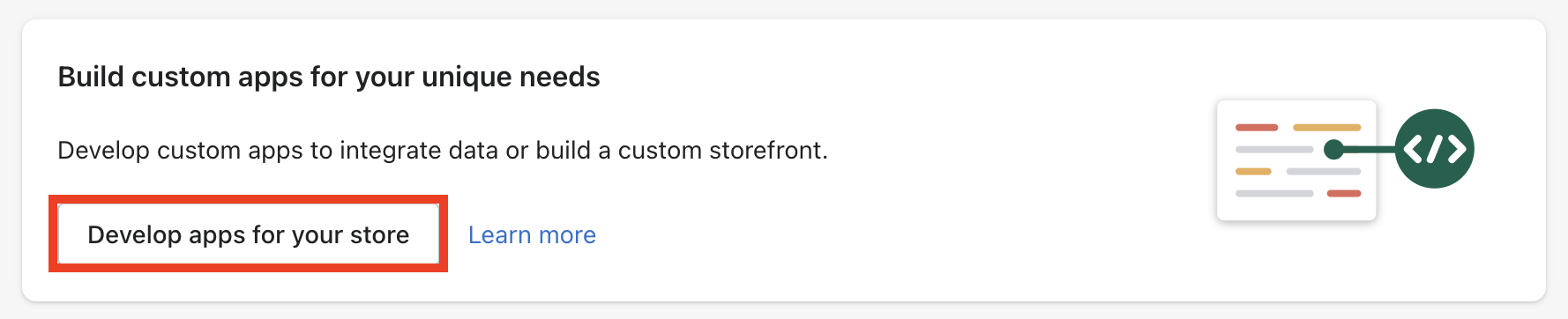
In the App Development page, click Create an app.
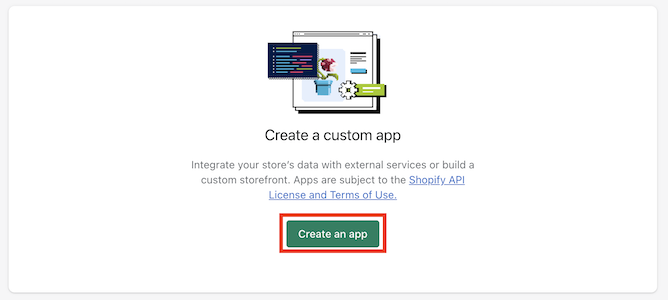
In the Create an app dialog insert:
App name - provide a name for the custom app.
App developer - select the email address that Shopify should use for contacting you or your team member regarding your app. Read Update your developer contact details for steps to add or update the email address of your team member to the custom app
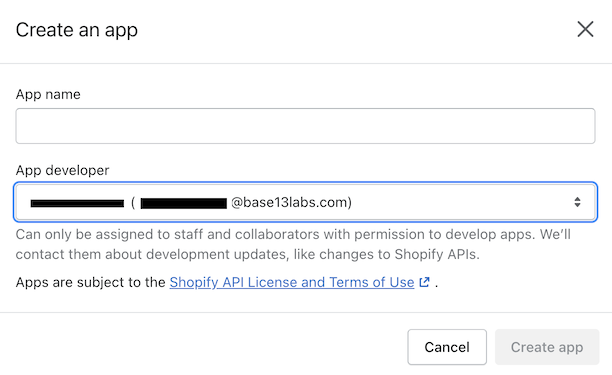
Click Create app.
Click Configure Admin API scopes.
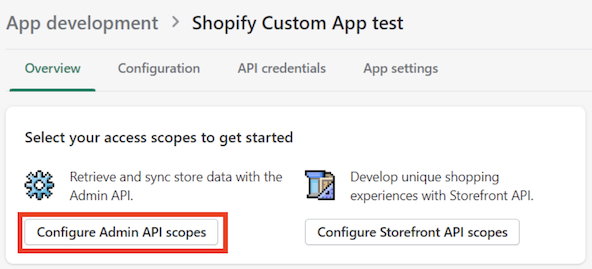
Step 2: Configure API Permissions in Shopify#
- Under the Admin API access scopes section, enable the read_<scope_name> checkbox for the following scopes to get the read access:
read_analyticsread_assigned_fulfillment_ordersread_customersread_discountsread_draft_ordersread_filesread_fulfillmentsread_gdpr_data_requestread_gift_cardsread_inventoryread_legal_policiesread_locationsread_marketing_eventsread_merchant_managed_fulfillment_ordersread_online_store_navigationread_online_store_pagesread_order_editsread_ordersread_payment_termsread_price_rulesread_product_listingsread_productsread_reportsread_resource_feedbacksread_script_tagsread_shippingread_localesread_marketsread_shopify_payments_accountsread_shopify_payments_bank_accountsread_shopify_payments_disputesread_shopify_payments_payoutsread_contentread_themesread_third_party_fulfillment_ordersread_translationsClick Save.
Click Install app.
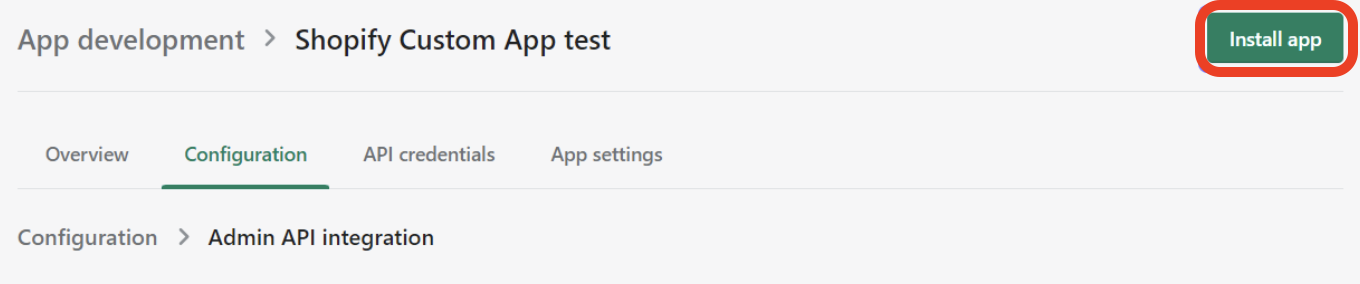
In the confirmation dialog box, click Install.
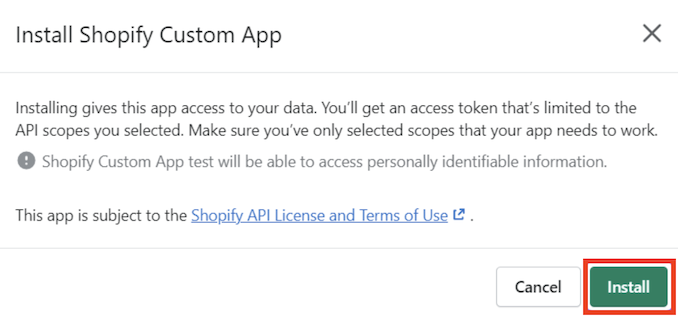
In the API credentials tab, under the Admin API access token, click Reveal token once. This shows your Admin API password that you must use while setting up Shopify in FloSQL. The token is visible only once, so you must copy the token and store it in a secure location.
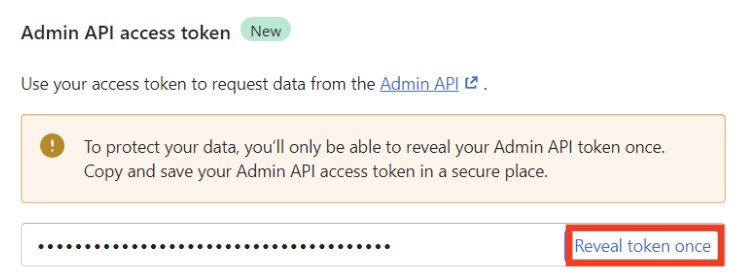
Step 3: Integrate FloSQL#
- Fill in the following:
Shop Name: Shop name is the part of the shop url going before .myshopify.com, e.g. for myshop.myshopify.com the shop name is myshop
Admin API Password: The password that you retrieved in Step 2 above.
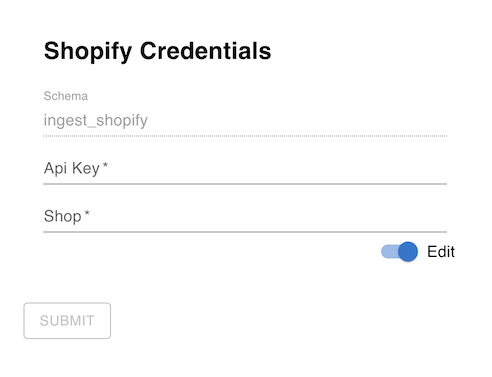
- Click Submit
Your ingestion will begin and appear in the Models page. To monitor the ingestion view the Monitoring page.